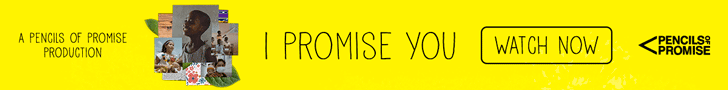Situation: Explorer does not work/crash/slow
Task: make explorer work
Action and resolution:
- observe what is doing crashing/slow
- Restart
- check for updates (WU)
- Check additional updates
- Uninstall latest installed malfunctioning app
- Uninstall recent WU
- What changes made to file explorer
- Is there alternate ways to open explorer(windows +x then search)
- virus/corruption
- drivers issue? update driver
- Boot to safe mode and check if the issue persists. If the issue does not persist then the issue may be due to third party software/applications. To determine which third party app/program is causing this issue, we will try placing the computer in clean boot state and check.
- Run System File Checker tool (SFC) scan and check if there is any system file missing or corruption found. This scan will help you to replace the corrupted or missing system files. below commands
This issue might occur if the system files are missing or corrupted. I suggest you to use the Deployment Image Servicing and Management (DISM) tool to fix Windows corruption errors. Here's how:
1. Right click on Start, click on Command Prompt (Admin).
Type Dism /Online /Cleanup-Image /ScanHealth and press Enter.
Type Dism /Online /Cleanup-Image /CheckHealth and press Enter.
Type Dism /Online /Cleanup-Image /RestoreHealth and press Enter.
2. Check to see if the issue is resolved. If not, restart the system.
9.Take help in support
10. Event ID 1000 usually points to an error with the Windows Explorer process. Once you've located a suitable error, select it, then check the General information listed below. This will provide some background on the cause of the issue, which you may need to research and troubleshoot further